Lessons in this Course
- Foundations
- Broadcast Video and the Mission of the Church
- Broadcast Video Style: Television vs Cinema
- Sound and Lighting Considerations for Broadcast Video
- Gear Overview: The Big Picture
- Cameras
- Camera Fundamentals
- Selecting the Right Cameras
- Where to Place Your Cameras
- Selecting the Right Lenses
- Exposure 101
- White Balance 101
- Camera Rigging and Accessories
- Panasonic GH5 Initial Configuration
- Blackmagic Design Pocket Cinema 6k Initial Configuration
- Canon C200 Initial Configuration
- Presentation Strategy
- Software Configuration: Setting Up Multiple Screens with ProPresenter
- Hardware Configuration: Setting Up ProPresenter 7 with the DeckLink Duo
- PCIe Expansion Chassis Setup
- PCIe Expansion Chassis Introduction
- How to Build a Custom PCIe Expansion Chassis
- Setting Up the Hardware
- How to Configure the Decklink Duo with ProPresenter
- Using the Decklink Duo as a Video Capture Device for Streaming Software
- Video Routing
- Making the Connection: Cables, Adaptors, and Hubs
- Smart Videohub Initial Configuration
- Video Switcher
- Selecting the Right Video Switcher
- Blackmagic Design ATEM Video Switcher Setup Guide
- Adding Lower Thirds Lyrics or Text to the ATEM Video Switcher
- Adding Graphics or a Letterbox to the ATEM Video Switcher
- Leveraging Alpha Keying for Lower Thirds Text with Shadow
- Automating Video Switching with Ableton Live and ATEM Software
- Recording, Encoding, and Publishing Your Live Stream
- Creating a Local Recording of Your Live Stream | HyperDeck Studio Mini Setup
- Encoding Your Live Stream for Online Platforms | Living As One (Resi.io) Setup
- Leveraging the Church Online Platform
- Team Building and Advanced Strategies
- Training Camera Operators
- Team Communication
- Bonus Trainings
- Case Study: Mission Lakewood Church
- Case Study: Red Rocks Church
- Case Study: Bethel Church
Welcome and Getting Started
Foundations
Broadcast Video and the Mission of the Church
Broadcast Video Style: Television vs Cinema
Sound and Lighting Considerations for Broadcast Video
Gear Overview: The Big Picture
Cameras
Camera Fundamentals
Selecting the Right Cameras
Where to Place Your Cameras
Selecting the Right Lenses
Exposure 101
White Balance 101
Camera Rigging and Accessories
Panasonic GH5 Initial Configuration
Blackmagic Design Pocket Cinema 6k Initial Configuration
Canon C200 Initial Configuration
Presentation
Presentation Strategy
Software Configuration: Setting Up Multiple Screens with ProPresenter
Hardware Configuration: Setting Up ProPresenter 7 with the DeckLink Duo 2
PCIe Expansion Chassis Setup
PCIe Expansion Chassis Introduction
How to Build a Custom PCIe Expansion Chassis
Setting Up the Hardware
How to Configure the Decklink Duo with ProPresenter
Using the Decklink Duo as a Video Capture Device for Streaming Software
Video Routing
Making the Connection: Cables, Adaptors, and Hubs
Smart Videohub Initial Configuration
Video Switcher
Selecting the Right Video Switcher
Blackmagic Design ATEM Video Switcher Setup Guide
Adding Lower Thirds Lyrics or Text to the ATEM Video Switcher
Adding Graphics or a Letterbox to the ATEM Video Switcher
Leveraging Alpha Keying for Lower Thirds Text with Shadow
Automating Video Switching with Ableton Live and ATEM Software
Check-In
Recording, Encoding, and Publishing Your Live Stream
Creating a Local Recording of Your Live Stream | HyperDeck Studio Mini Setup
Encoding Your Live Stream for Online Platforms | Living As One (Resi.io) Setup
Leveraging the Church Online Platform
Team Building and Advanced Strategies
Training Camera Operators
Team Communication
Bonus Trainings
Case Study: Mission Lakewood Church
Case Study: Red Rocks Church
Case Study: Bethel Church